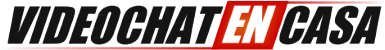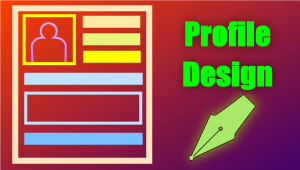This Chaturbate App allows you to set up to 8 goals in your Chat room. It’s great when you’ve already planned a type of show and don’t want to be restarting the Tip Goal app every time a goal is met. Also, it allows you to start a hidden show when the last goal is met, among other things.
To configure it, first go to the Applications and Bots part located under your chat room and click on “Choose an application”.
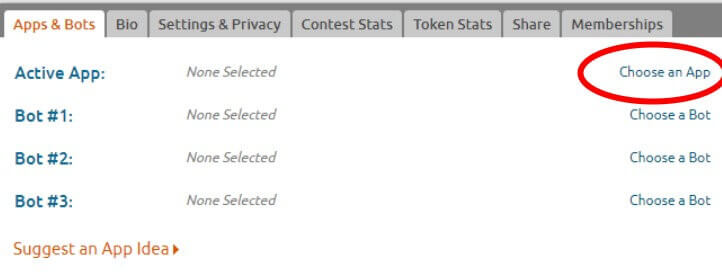
Once this is done, a window like the following will open:
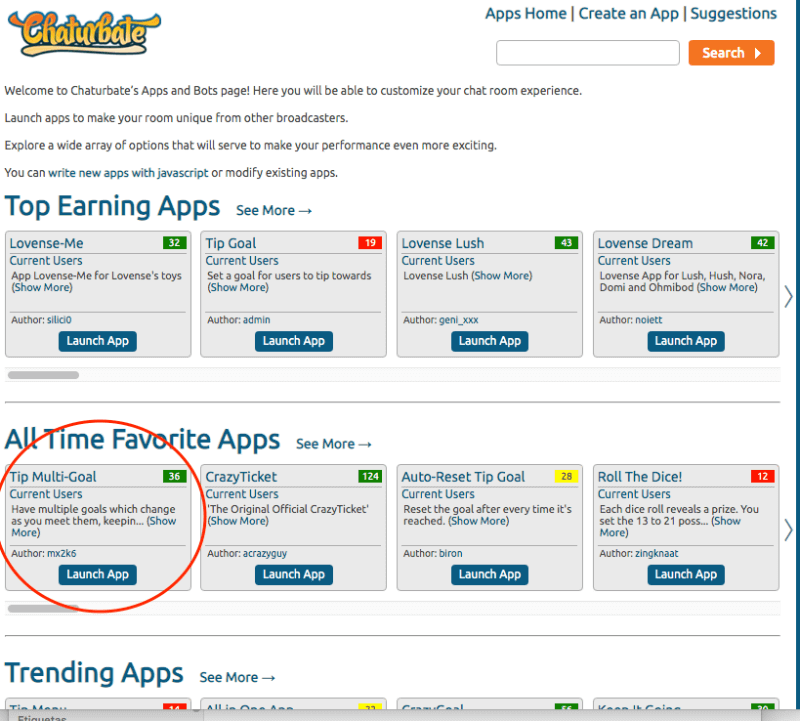
Once here, locate the app that says «Tip Multi-Goal» and click on Launch App, as shown in the image. After the above, something similar to the following image will appear:
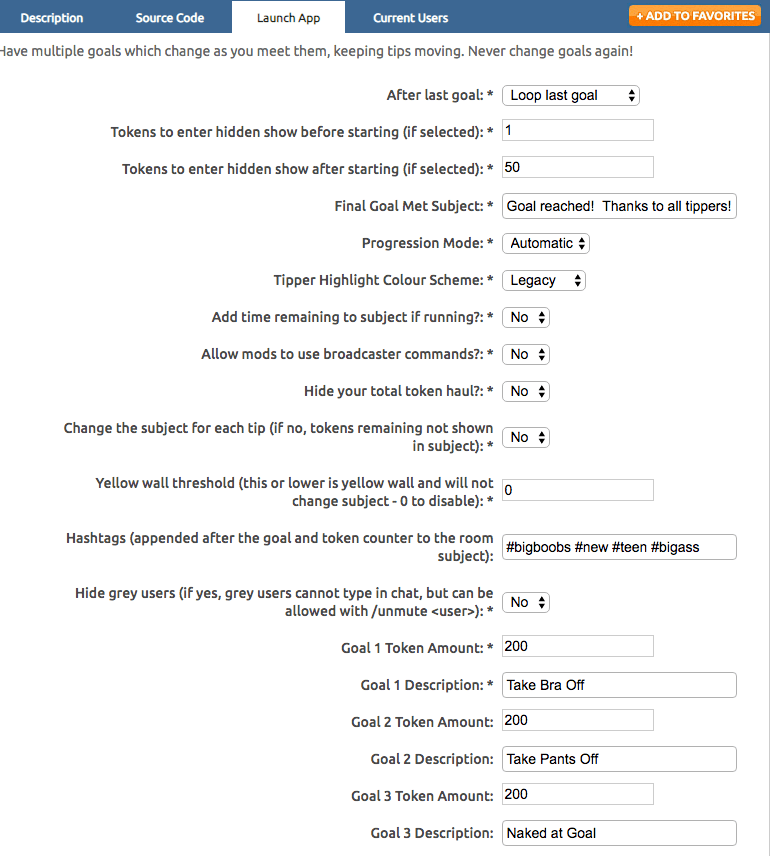
This is the App configuration screen. In the first box that says «After last goal» you can choose what will happen once the last goal is met, you can choose to start a hidden show, repeat the last goal, or leave it as default. If you do not know what to choose here you can leave it as default, but what we recommend is that you choose «Loop last goal» so that the last goal is automatically restarted.
The following 2 boxes only apply if you chose Hidden Show in the previous option, otherwise you can skip them. In the first of these two options, you put the price that each ticket will cost to enter the hidden show and in the second, you put the price of each ticket once the hidden show has started.
Now we go to the part that says Hashtags, all of the above can be left like this. In this part of hashtags you are going to place all the hashtags that have to do with you and your type of show. Here https://chaturbate.com/tags/ you can directly see all the hashtags available and choose from there those that agree with you.
Once you put all the hashtags, go to the next box which asks if you want to mute all gray users, this is so that no gray user can write in the chat. In case I do not want any gray user to write in the chat, choose the Yes option, but leave it at No.
In the following boxes all the goals that will be in the room are configured, you can configure a maximum of 8 goals and a minimum of 1. Where it says “Goal 1 Token Amount” you will place the number of tokens that must be achieved to reach the goal and In the bottom you put the description of goal number 1.
As seen in the image, as an example we put 200 in the number of tokens and in the description of the goal we put “Take Bra Off” in this way when you manage to reach 200 tokens you take off your bra.
This is how you configure each of the goals until you think it is enough. We always recommend starting with small goals to make your show more dynamic, since being easy to achieve can make things happen faster.
Once you have your goals well configured, just click on “Start App”
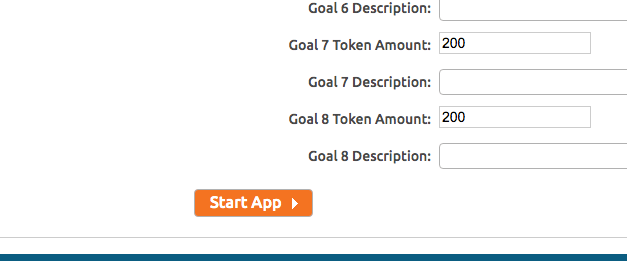
After this the application will start to work and you will see how the theme of your room changes
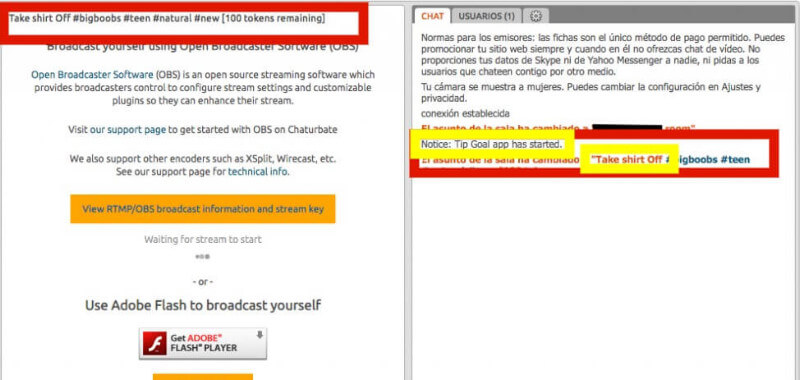
Ready! With this you will have finished configuring the App and if you want to make any changes just click on “Deactivate App” and then on “Restart Tip Multi-Goal” to make the necessary changes.
Note: Remember that you have to restart all apps and bots every time you connect to Chaturbate.