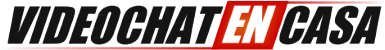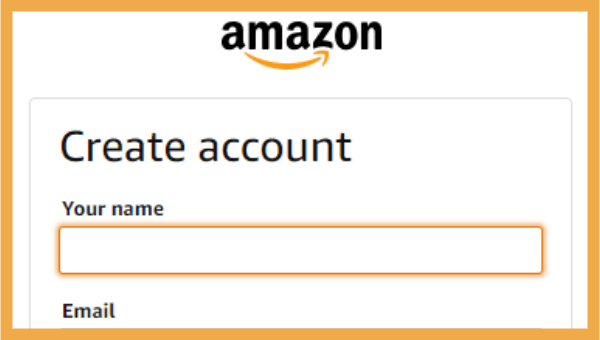How to create an Amazon account step by step, we guide you through an easy-to-follow tutorial
To create an Amazon account:
- Visit www.amazon.com in your web browser.
- Hover your cursor over Account & Lists, and click Start Here on the drop-down menu that appears.
- Click into each labelled box, entering your name and email address.
- Enter a password (and confirm it).
- Click Create Account.
Do you need a bit more direction that that? Our detailed, step-by-step instructions below, with pictures, can help you get on track.
Detailed Instructions on how to make an Amazon account
1. Visit the Amazon website in your web browser.
Go to www.amazon.com in your web browser. Any browser will do, but for this tutorial, we’ll be using Google Chrome.
2. Access the user registration page.
Move your mouse over Account & Lists until a drop-down menu appears, and then click Start Here.
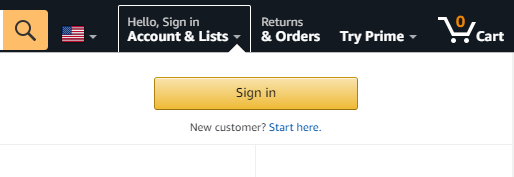
3. Enter your personal information, and select a username and password for your Amazon account.
You’ll need to enter some information here. In the top set of boxes, click in the box marked “Your Name Is” and type in your name. Then, click in each of the boxes marked “Email” , “Password” and type a copy of your Passwors.
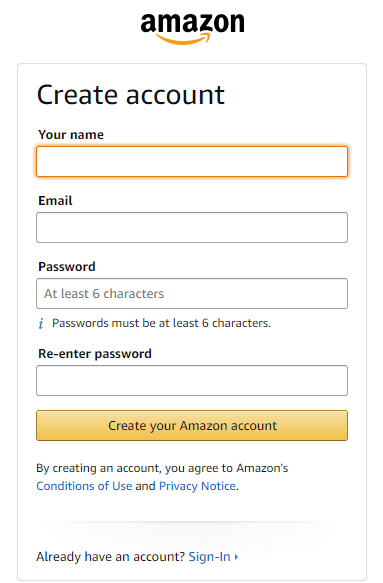
4. Create your Amazon account.
Finally, click the yellow Create your Amazon account button at the bottom of the form.