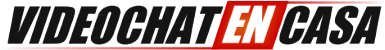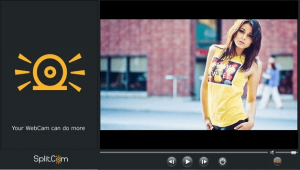Lovense interactive toys are the most famous and newest for webcam models. The Lovense brand became an element that you cannot miss to be successful as a camgirl. With the basic and special levels of lovense toys your fans can experience a new way of enjoying your shows (livestreams) and this will bring you more success and more money. Before starting to configure the levels, make sure you have the Lovense Connect application installed (see tutorial in this article) and the lovense browser extension to be able to choose the camsite and the toy to work with.
How to configure the basic levels of lovense step by step:
1. Click “+” in order to add a camsite. Add your favorite camsite from the list of sites our tip-based software works with.
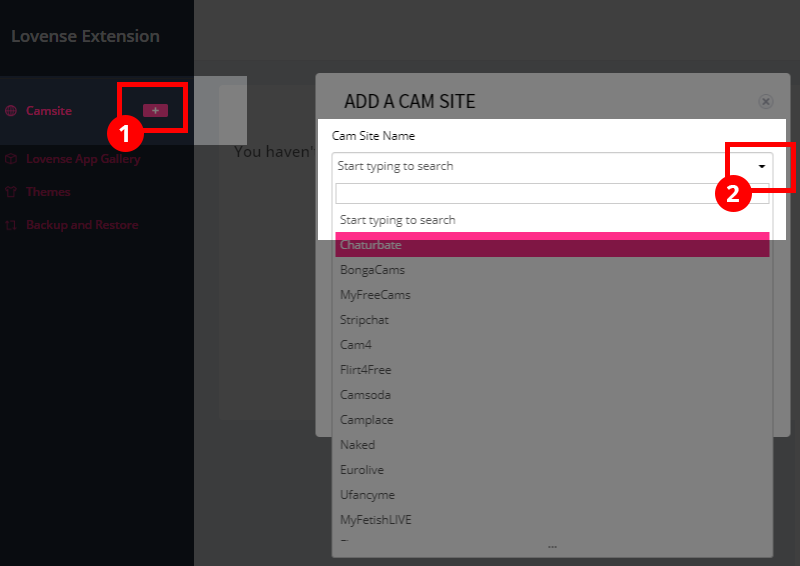
2. Choose an option to configure your settings. Click “I’ll configure everything by myself” to set everything up manually. Click “Copy setting from another site” if you want to copy settings from another cam site which you previously set up.
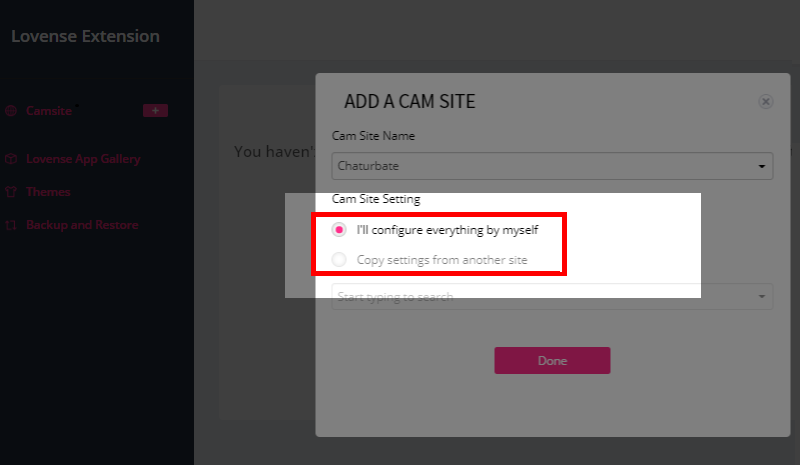
3. Now, let’s set the Basic Levels. You can set up to 15 levels. Click “Add Level” to add a level or the “x” icon to delete one.
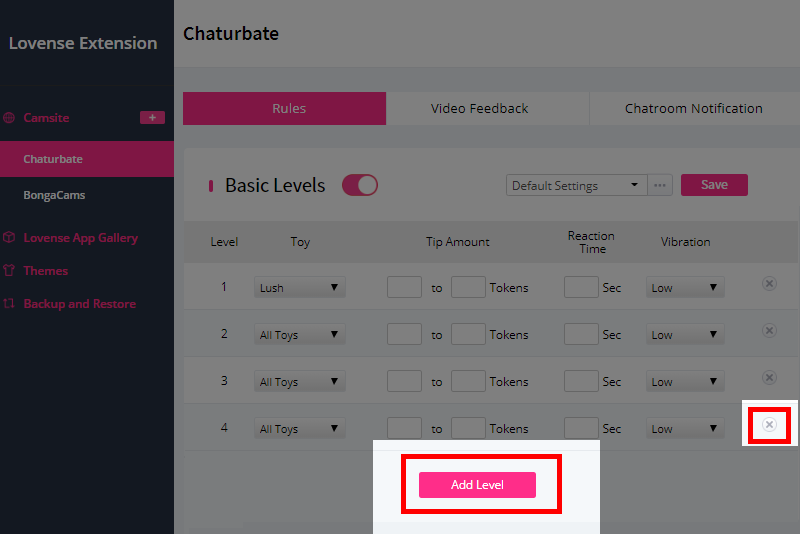
4. Choose the toys you want to vibrate for each level.
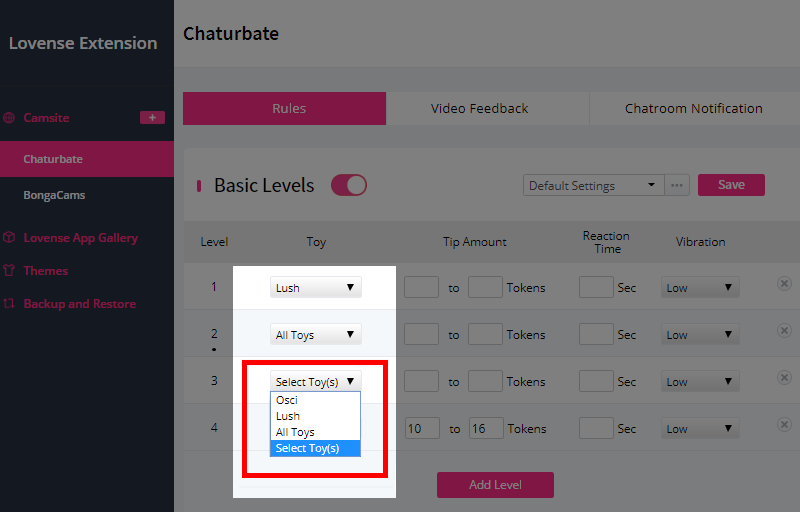
5. Choose the number of tokens your guests will need to tip to make your toy vibrate for each level.
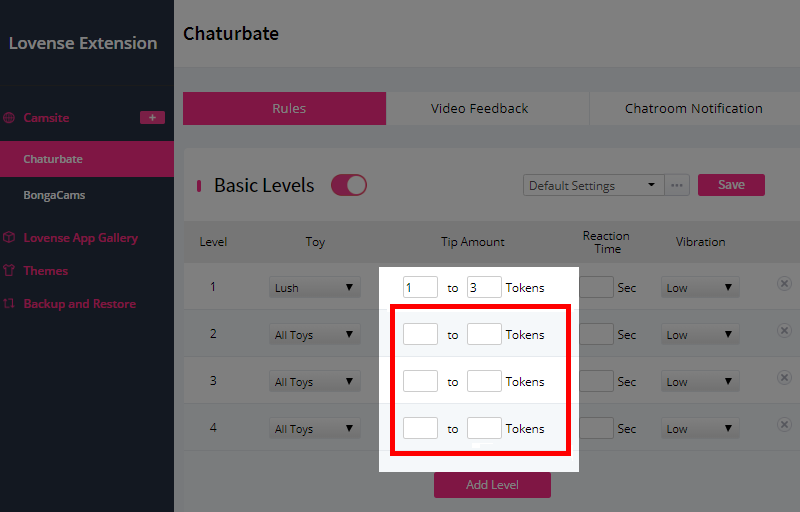
6. Choose the Reaction Time for each level. Reaction Time is the number of seconds your toys will vibrate once someone tips you.
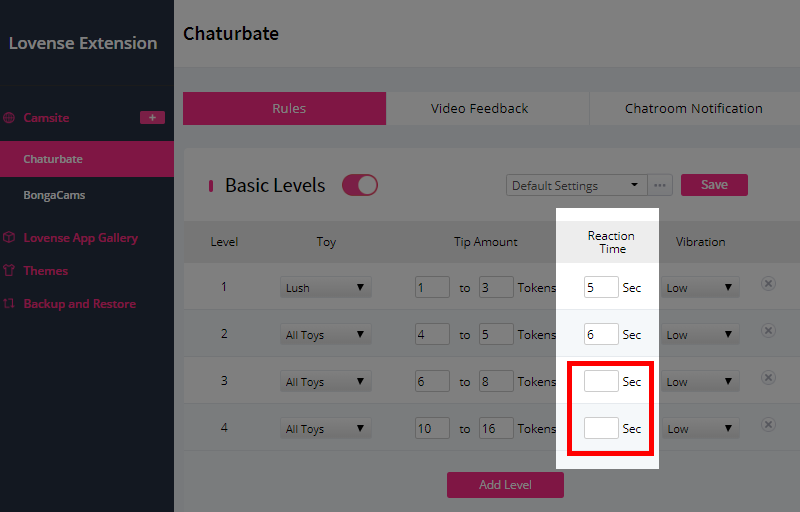
7. Choose the vibration intensity for each level. You can choose from 4 vibration intensities: low, medium, high and ultra-high.
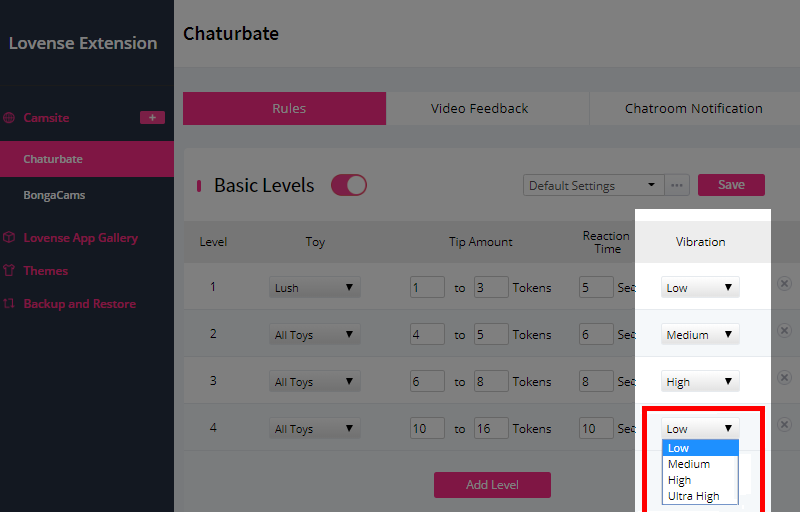
8. Click the “Save” button to save the Basic Levels. Click the “Save” button on the right side of the page in order to save settings for the current camsite.
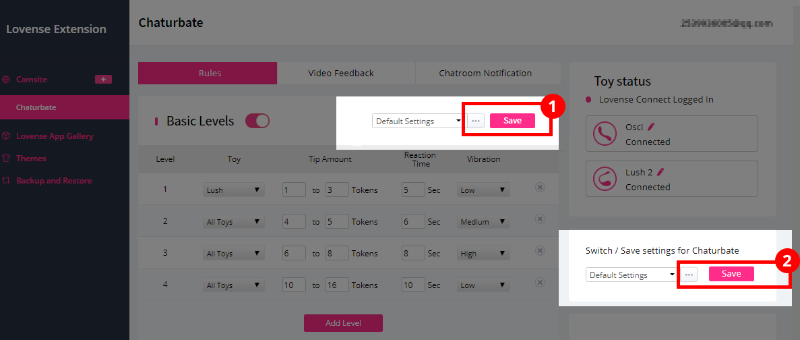
9. Send the test tip to see how it works. Make sure that the tip amount you send is included within the tip amount ranges you just set.
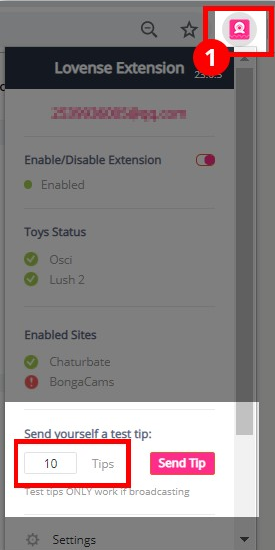
If you have done the test and everything works well you can now go on to configure the special levels (Special Commands).
The special levels are optional but very useful feature that will help you win more since you can put a larger number of tokens.
Note: Special Commands and Basic Levels do not work together at the same time. If you have the same number of tokens configured for a Special Command and one of its Levels, the Command will work and the Level will not.
Learn step by step to configure the special levels (Special Commands) of Lovense.
1. There are 7 optional commands you can add to your settings. To add a Special Command, enable the checkbox on the left.
2. “Pause the Queue” will let your fans temporarily pause the tip-based vibrations coming from tippers. Set the number of tokens required to pause the queue, and then set the time duration of the pause. When the time is up, tip-based vibrations can continue.
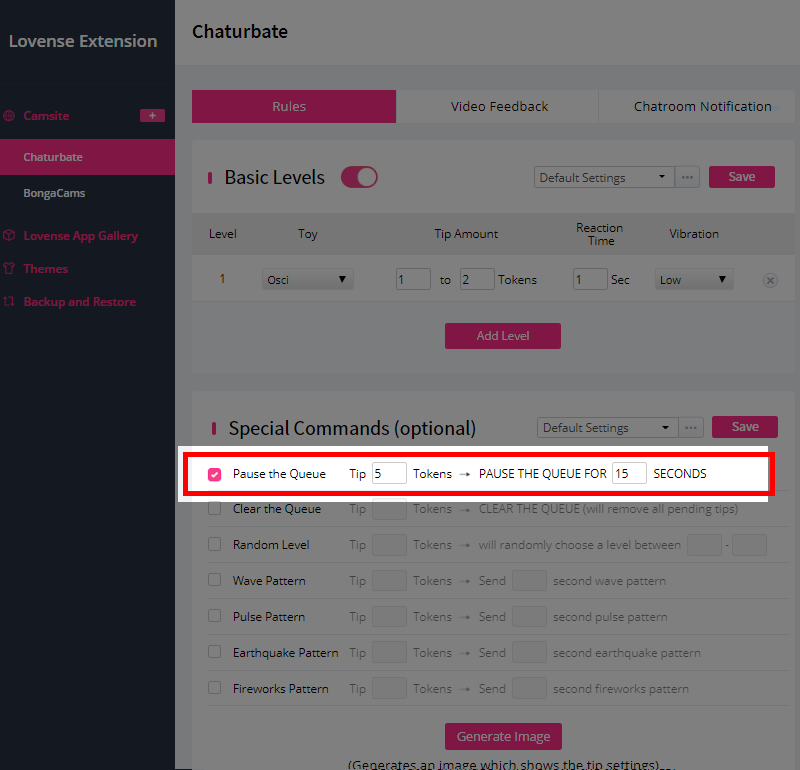
3. “Clear the Queue” will remove all the tips from the queue. If a tipper triggers the “Clear the Queue” command by sending the appropriate tip, all pending tips will disappear and your toys will not vibrate until another tip is received.
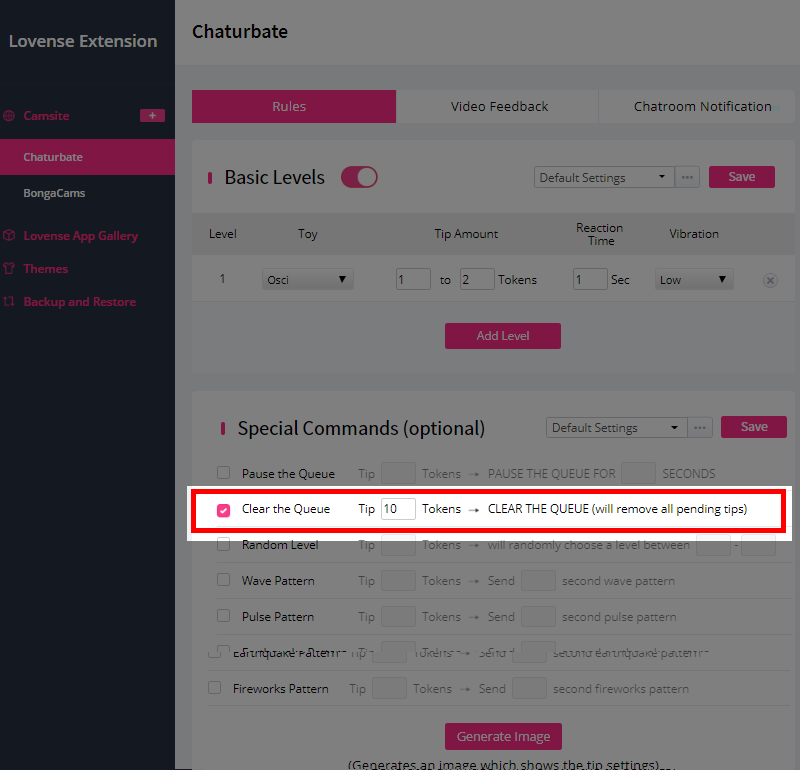
4. “Random Level” will grab a random level from within your Basic Levels and have your toy react to the settings there. For example, if you have 10 levels set up in your Basic Levels, you can set a Random Level command ranging between levels 5 to 10. When the Random Level command is activated by the proper tip amount, the toy will vibrate according to a random Basic Level between 5 and 10.
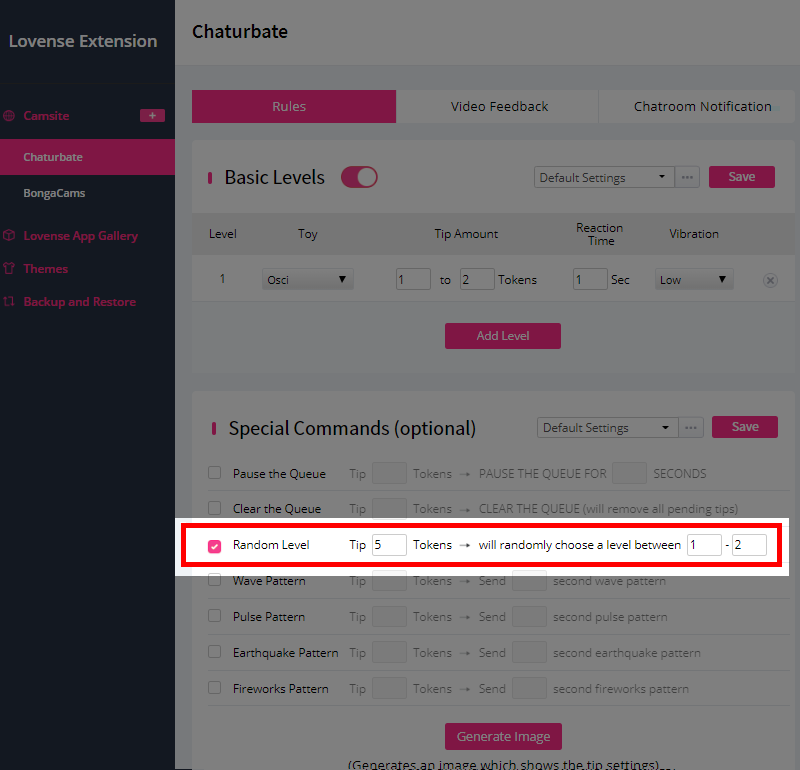
5. We’ve included four patterns in the Special Commands: Wave, Pulse, Earthquake and Fireworks. These prebuilt patterns will make your toys vibrate in a manner that is reminiscent of their name.
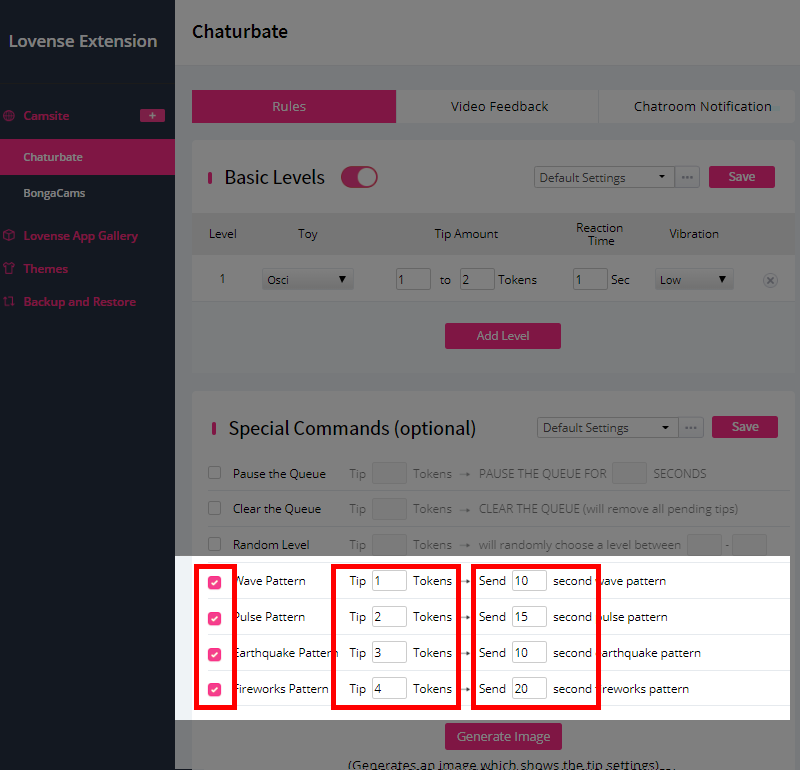
6. Click the “Save” button to save the Special Commands. Click the “Save” button on the right side of the page in order to save settings for the current camsite.
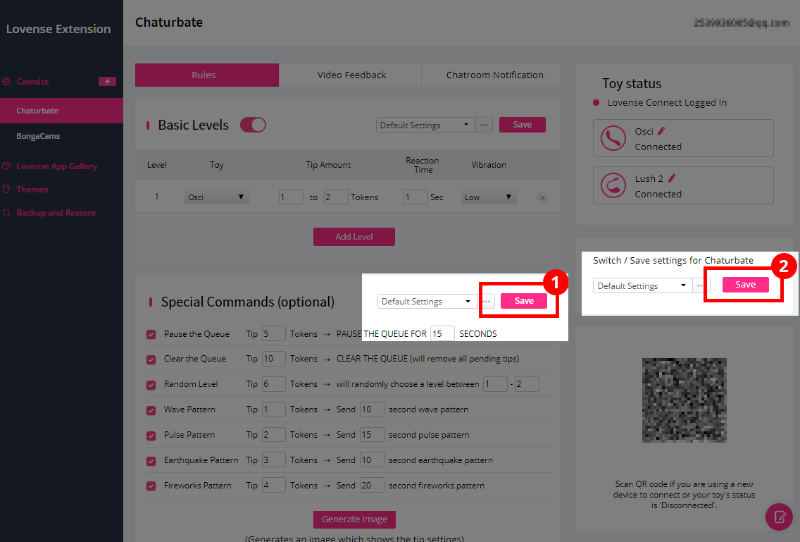
Now you have everything set up and you can start streaming to earn money and have fun.