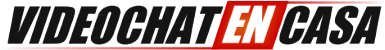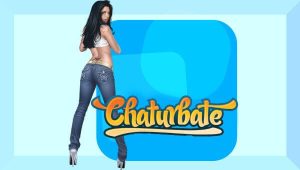Add a design on your Camsoda profile – It is important to have a custom profile if you work as a model in Camsoda. Many users are looking for a little more information about you and even more, if you like them.
Register in Camsoda.
If you still do not collaborate with Camsoda you can register as a model HERE !
In addition, creating a good user profile can help you much more than you can think at first sight.
- Users spend more time in your “rom”
- You get additional income selling different things from your profile.
- You get more notoriety and more users who follow you on your social networks.
- You can get “passive income” even when you are not transmitting.
It is very easy to create a good profile, you just have to follow these steps, after starting the session – in less than a minute – everything will be ready ready.
Camsoda Tutorial – Update Biography
1 – At the top-right, click on your username.
2 – In the menu, select “Update biography”
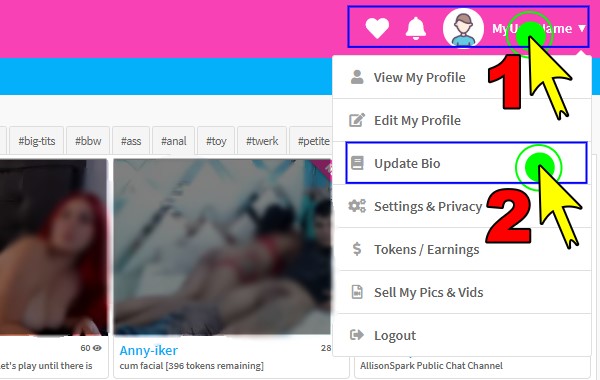
3 – Now – Open one of the pages from the list below and copy the code. (Choose the design that you like)
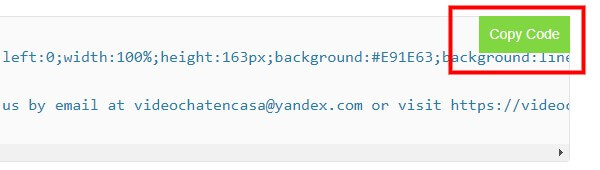
LIST of profile designs (BIO) for CamSoda
4 – Return to Camsoda and paste the code you just copied, in the “About me” section
5 – Save the changes by pressing the “Update biography” button
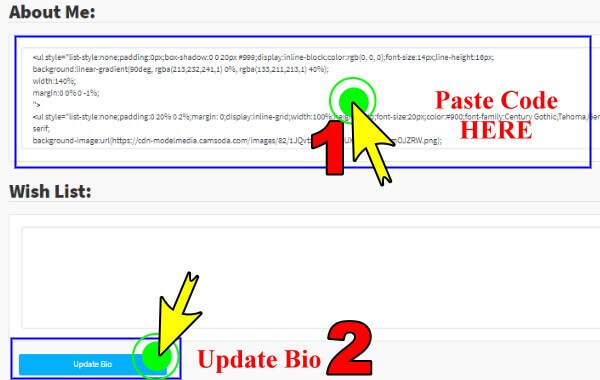
All Ready – Now you can see the new design in your profile.
If you have a minimum of experience you can create your own designs, but if not, here we leave the codes for great designs. You just have to copy and paste. (Camsoda profile design)
You can also edit the texts of these codes, without having any technical knowledge, …. You just have to look for the text you want to change, replace it with the text you want and save the changes.
If you want to customize an design, write an email to [email protected] – add the link to your profile (bio) and describe the changes you want to make (your “Tip Menu” your presentation, …. Everything you want to change) and the design number. You will receive an answer in a few hours.
We made these changes for free, we only ask that when contacting us, send all the information you want to change in a unique email (your Tips Menu, links to your social networks that you want to add, the link to your profile in Camsoda , photos if you want to add, … and the design number that you want to customize).
Do not forget that we have similar designs for CHATURBATE.