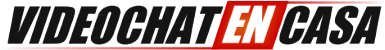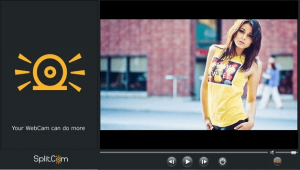Information about Lovense wish lists
Lovense is a company that specializes in interactive sex toys, it also has a wish list system that models can use.
Lovense’s products have long since gone from being a simple fetish to being ESSENTIAL for webcam models.
Users expect you to have an interactive toy, which upon receiving a certain amount of tokens, vibrates for a time and thus obtain an immediate response and the attention of the model.
Wish lists are completely anonymous.
Buyers will never see the associated shipping address on the account or get shipping and tracking information.
This makes Lovense’s wish list system much more secure than some of the other more conventional wish lists.
How Lovense Wish Lists Work
To use Lovense wish lists, you must first create a Lovense account.
Once you have created an account, the wish list function will be visible in the user panel area.
You can add Lovense to the wish list and even write notes for buyers.
Camming models can also customize the name and photo displayed on the wish list.
Once the wish list has been created and all shipping information is provided, there will be a link to access the wish list at the bottom of the page.
Finally, you just have to share this link with your fans.
Create LOVENSE List Step by Step
You must first go to lovense.com and create an account, if you don’t already have one.
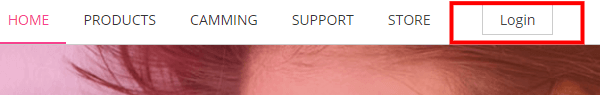
By clicking on “Login” a new window appears.
If you don’t have an account yet, press the “Register” button to create a new account, if you already have it, enter your username, password and press “Login“.
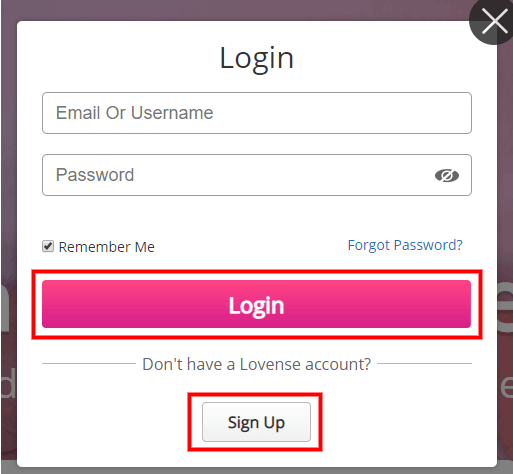
After logging in, click “My Account” in the top bar of the page.
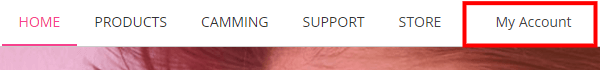
Select “Wish List” from the menu that appears on the right side.
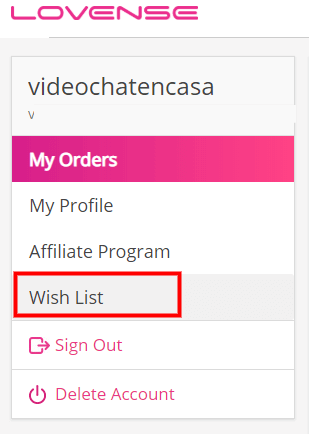
At this point, you can put your photo and your name. It serves to motivate your fans.
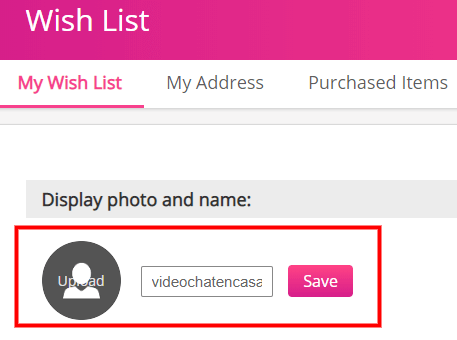
On the same page, a little lower you must add the products you want to put on this list, by pressing the button “Add Item“
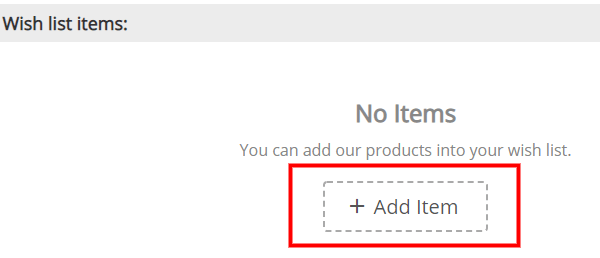
To do this, you must have the shipping address configured. If you have not done so when opening the account, you must do it now.
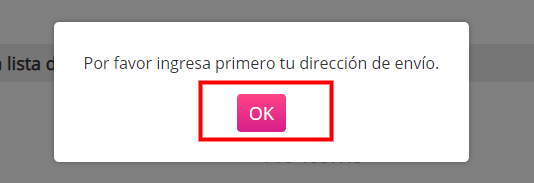
Pressing “OK” opens a form where you must carefully fill in all the fields so that the gifts arrive at your home.
Press “Submit” at the end of the form.
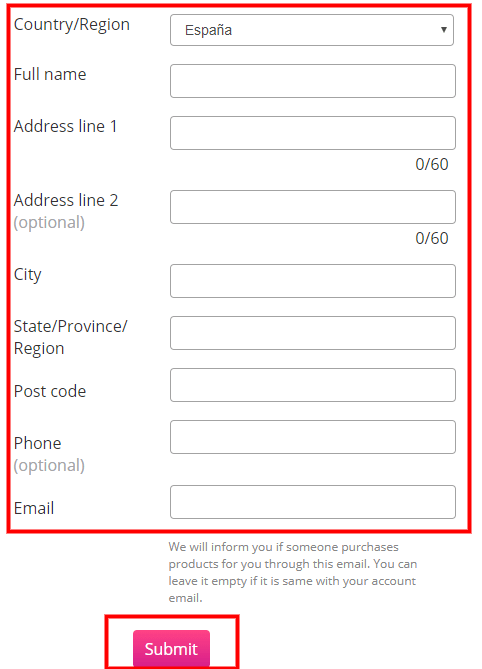
If you had to complete this step (the shipping address), after saving your shipping address, go back to “My Wish List“

Click again on “Add Item” in the middle of the page and a new window opens with the available options.
You can select the category (toys or accessories), then select a product from the drop-down menu, put a description (optional but recommended) and save the product in the list.
The description can be something like this – “I am very excited to enjoy this toy in my live shows”
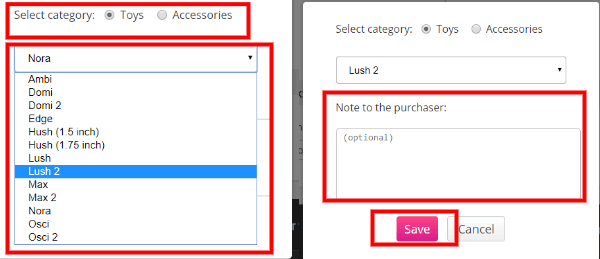
Repeat this last action, to add everything you want to your list.
Once you’re done, look at the bottom of the same page to find the link you should share with your fans.
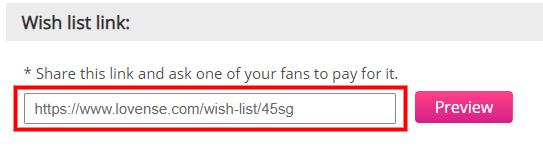
Save the link (paste it into some text document in your desk)
With this you already have the “Wish List” created and configured, but you still have to share it, if not … it’s no use.
The good thing is that at Videochat EN Casa we have the necessary tools to do this without any effort.
On the one hand, we have free profiles that you can use (contact us to customize these profiles).
On the other hand, the new tool to create side icons for chaturbate, fits like a finger ring.
In this tool you just have to put your username in chaturbate, PASTE the Lovense link and press “Generate code“.
With this code, go to your BIO, in the “About me” section paste the code and save the changes.
You already have it?
We hope this information has been helpful to you.