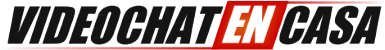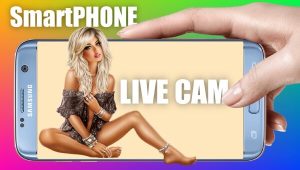BongaCams – IOS and Android Apps
What a better way to connect with your audience than with a live broadcast, from your phone from anywhere you want. In general, thanks to mobile phones we can now have communication that can easily be broadcasted and enjoyed.
The mobile app is available on both OS. The BongaCams app allows performers to broadcast directly from their mobile phone. The mobile app is available in both English and Russian. Because it’s adult in nature, it’s not available in the Apple Store, but downloading and installing is easy. Here’s all the details.
ANDROID – Downloading / Install Instructions For The App
1. Before downloading BongaModels Mobile App to your mobile device, make sure to allow installation of applications from unknown sources.
2. To do this, go to your phone security settings: Settings > Security. Find an item called > Unknown sources and allow installation of applications.
3. Log in to your bongamodels.com account from a mobile device. On the side menu to the left find BongaModels Mobile App and press “Download” to go to the app page
4. Download the app by pressing the “Download for Android” button.
5. In the window that appears press “Install”. After that, the app will start installing on your mobile device. At the end of the installation process, the BongaModels app icon will appear on your mobile device’s desktop.
6. Open the BongaModels app on your mobile device. A login form will appear. Enter your login name, the password and press “Log in” to confirm. Check the “Remember me” box if in future you wish to log in without entering the login-password combination again.
7. After logging in to your account, allow the app camera and mic access on your device by pressing “Allow” in the windows that appear.
8. Wait for an internet connection check to finish. As soon as an internet connection is established, the “Start streaming” button will become active and the mobile app will be fully ready to use. To learn about all the features of the BongaModels Mobile App and launch a live stream press the “Start streaming” button.
IOS – Downloading / Install Instructions For The App
1 – In the window that appears press “Install“. After that, the app will start installing on your mobile device. At the end of the installation process, the BongaModels app icon will appear on your mobile device’s desktop.
2 – Before running the mobile app, you must confirm you trust its developer – the BERONATA SERVICES LTD company. To do this, go to your phone’s main settings: Settings > General.
3 – Then select: Manage device Beronata Services LTD > Beronata Services LTD. Then press “Trust Beronata Services LTD”.
4 – In the window that appears, press “Trust” once again. The app status will change to “Trusted”, and you will be able to run it.
5 – Open the BongaModels app on your mobile device. A login form will appear. Enter your login name, the password and press “Log in” to confirm. Check the “Remember me” box if in future you wish to log in without entering the login-password combination again.
6 – After logging in to your account, allow the app camera and mic access on your device by pressing “Allow” in the windows that appear.
7 – Wait for an internet connection check to finish. As soon as an internet connection is established, the “Start streaming” button will become active and the mobile app will be fully ready to use. To learn about all the features of the BongaModels Mobile App and launch a live stream press the “Start streaming” button.
More Information about BongaCams
Interested in becoming a BongaCams webcam model? You can either signup here or learn more about the network by checking out the link below. Bongacams is a leader in global traffic, especially in Russia and CIS countries. All genders are welcome and everyone 18+ can make money performing on the site. Now BongaCams models can also broadcast from both their Android and Apple devices.