Chaturbate MODEL Register We want to explain how to register in Chaturbate. Follow this tutorial step by step.
First of all – Create a “Model” account
Create Account
Step 1: Fill in the registration form – Chaturbate MODEL Register
Fill out the form that will appear. The English version of Chaturbate appears in our screenshot, but the menus are exactly the same. We have indicated in green the areas in which it is important that you focus your attention. In this first screen you must fill in your username, email, date of birth and your gender.
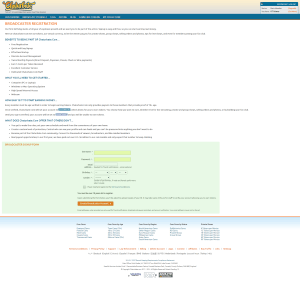
Choose the username carefully, since you will not be able to change it and it is the name that everyone will see when you are broadcasting. Choose something sexy and attractive, preferably in English, as this will attract users from all over the world. When you are ready, click on the orange button.
Step 2: Click on “Transmit yourself”
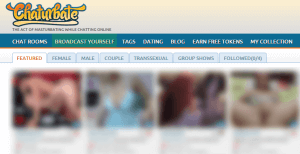
Click on “Transmit yourself” to access the area from which you will make your broadcast.
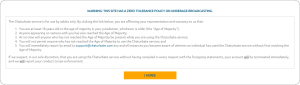
You will see a warning screen. Be sure to comply with the Chaturbate guidelines regarding emissions. Click on the orange button.
Step 3: Configure your webcam.
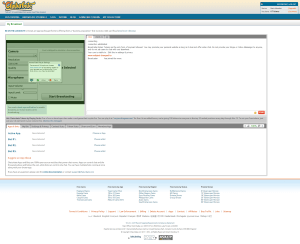
In this tutorial, we assume that your webcam is working correctly and that it is already properly installed. If not, it is not a big problem. Follow the instructions of your manufacturer. The normal thing is to install / download the camera drivers, install them and connect the camera. If you have problems with your webcam, check with the manufacturer of it.
Your broadcast area is in the area marked in green in the screenshot above. First you will be asked for permissions to access your webcam. Click on the green button that allows access to your webcam. Your Internet browser may also ask you for permissions.
Here you have several options available. In resolution, you change just that, the resolution of the image. In Quality, bitrate is modified. The smaller it is, the more pixelated the image will look. You must find a value that suits the characteristics of your webcam and your Internet connection. Try that the image speed (FPS) does not fall below 15. If it does, the image will not look smoothly and your viewers will not like it. Test until you get acceptable quality at all levels.
Step 4: Verify your age and your identity
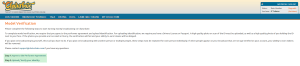
To earn money in Chaturbate, you must verify your age. To do so, you must sign a document and send 2 photos. To start click on any of the links to access the section to verify your age. You have one under the video chat window and another in the bar on the right of the screen. Then, you will see the screen on these lines. Click on the first of the options highlighted in green.
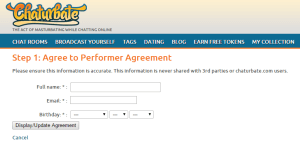
Here you must write your full real name, your email, and the date of birth. Then click on the gray button.
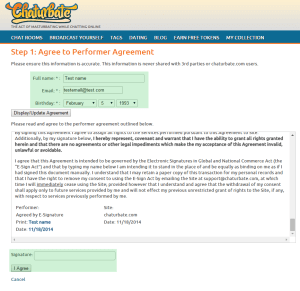
You will see the contract that you must sign, along with a field at the bottom. There you must sign by writing your full name. Then send the document by pressing the button
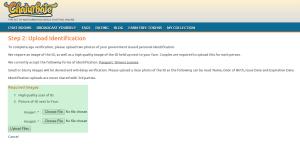
Go back to the previous window and you will reach the part where you must send 2 photos. A clear photo of your identity document, on both sides and another holding it. Make sure that both your face and your identification document are perfectly distinguished in both photos. We insist again, the first photo must be of your identity card, BOTH FACES, in the same photo. Both photos must be of good quality, and the document must not be expired. Here are a couple of examples of the type of photos you have to send.
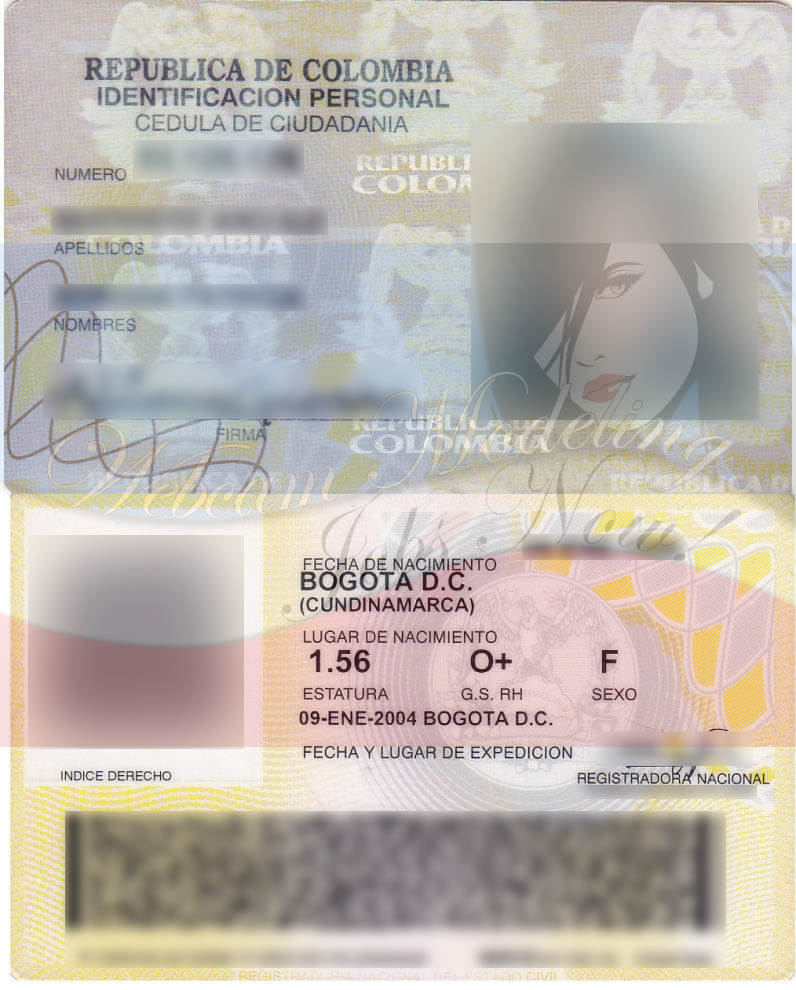
Note: If you don’t know how to include both sides of your document in a single photo, there are ways to do it on the Internet without knowledge. This application allows you to do it quickly and effortlessly. Click on each “Add” button to add the photos you need and then on “Generate Image”. Save the photo and you will have your merged image ready.
We are almost done. Chaturbate will send you an email confirming if the verification has been satisfactory.
Note: If you don’t know how to include both sides of your document in a single photo, there are ways to do it on the Internet without knowledge. This application allows you to do it quickly and effortlessly. Click on each “Add” button to add the photos you need and then on “Generate Image”. Save the photo and you will have your merged image ready.
We are almost done. Chaturbate will send you an email confirming if the verification has been satisfactory.
Step 5: Set up payments
Once your identity is verified, you can start receiving money from your viewers. To do this, you must first configure how you want to receive payments. Chaturbate accepts several forms of payment. The recommended for models resident in the USA, is the direct deposit, and if you live outside the USA, you can choose between several options such as bank transfer, check or Paxum (an electronic wallet). You have all the Chaturbate payment methods by clicking here.
To do this, go to Broadcast Yourself and then to the “Token Stats” tab that you will see under the main chat window. If you click on the image below, you will see that there are 3 areas that deserve your attention.
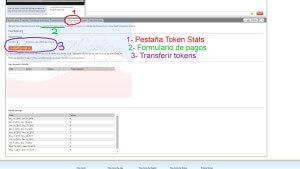
Zone 1 is the Token Stats tab, which is where you must click to see how many tokens you have earned so far and gives you the option to convert them to real money and then transfer them to your chosen payment method. Zone 2 is the one that takes you to the form to configure the payment. You must fill it out as we explain in the image that is right here below. Click on it to see what you have to put in each box. The “Payment method” box deserves special attention.
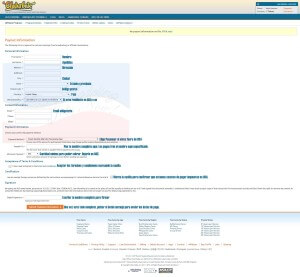
Once you have sent the payment form, they will become effective in the week after each period of the month (from 1 to 15 and from 16 to the end) provided you have won 1000 tokens (50 dollars) or more and have converted said real money tokens. To do this, go back to the Token Stats tab you can see how many tokens you have won. If you want to convert them to real money, click on the orange button, choose the amount of tokens to convert and when the period you are in is over, that money will be transferred to the payment method you have chosen. On that same screen you have the remaining time until the payment period ends, under the orange button, where it says “There are less than X days…”
Step 6: Set up your chat room – Chaturbate MODEL Register
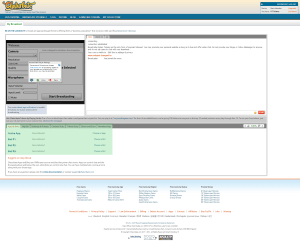
Now we have to configure our chat room. In the area highlighted in green, you will see different options. First we will look at the tabs at the top.
The “My Bio” tab allows you to change information about who you are, where you are from, your tastes, etc. Below you can upload photos or videos and sell them. You choose the price. What models usually ask for each video or pack of photos usually ranges between 200 and 300 tokens. – Chaturbate MODEL Register
The “Settings and Privacy” tab allows you to block countries among other things. Select which regions you want to block, but don’t block too many or you will restrict your potential audience too much. From this option you can also choose how much you want to earn for your private shows. You can charge up to 90 tokens per minute. In this case, more can be less, since the more expensive your shows are, the less interested people you will have. Choose a medium / low term and expect to have a good amount of regular users before raising the price.
The “Token Statistics” tab allows you to see your earnings and convert the tokens into money. Remember that doing so is mandatory for the money to be sent to your chosen payment method, before the payment period ends. There are 2 payment periods, from 1 to 15 and from 16 until the end of the month.
Step 7: Configure your apps and bots
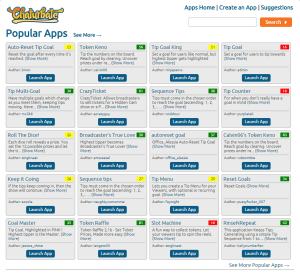
To finish, you have to configure your apps and bots. Click on the “Apps & Bots” tab. You can select an app and up to 3 bots simultaneously.
Apps are small programs that allow you to choose the theme of your room. You can do many things with them, play with your viewers games like the keno token, show the user who has given more tips, automatically delete the token target for having been reached and reset it, etc. Look at the most popular and decide what kind of show you want to do. Each app has a configuration page where you must select the necessary parameters to make it work.
It is not difficult but you should take your time to leave them to your liking and that they work properly. It is very important that apps do what you want. – Chaturbate MODEL Register
Bots are small programs that help you with the most repetitive or annoying tasks. They are used for things like showing notifications or notices to your audience automatically, showing who are the users who have contributed the most money, automatically thanking someone who has given you money, auto moderating messages with words you don’t want to appear , etc.
The bots help you keep control of your room, and they are like having one or more helpers with you at all times. You can have up to 3 bots working at the same time in your room.
We hope you found this tutorial on how to sign up for Chaturbate useful. If you have any further questions, do not hesitate to contact us.
We also recommend that you also broadcast on BongaCams. It is quite similar to Chaturbate.
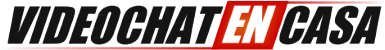
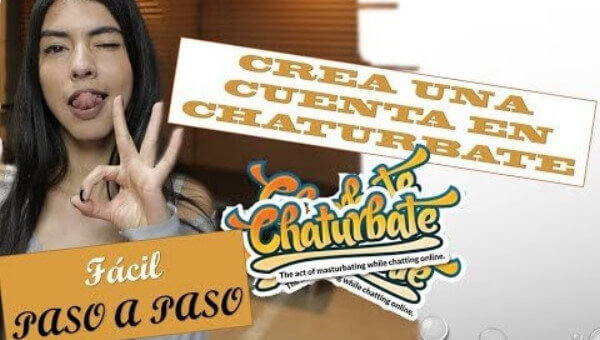

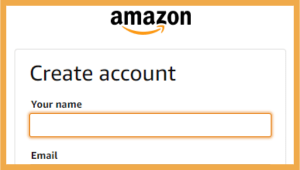

Active prived show cam to cam
I want to be a model